Hi Francis,
um, yes, no, maybe? It's a hard thing to explain unless you see it, then it's obvious. Maybe a better way to explain it:
if you were doing a dome 3D mapping onto a transparent dome, but the projectors are outside the dome, and you are mapping from inside the dome. I guess the same problem arises, where all the content in the smode viewport are flipped in relation to your viewpoint, making it hard to do mapping (move something right in smode viewport, and real world thing moves left). compare these 2 images:
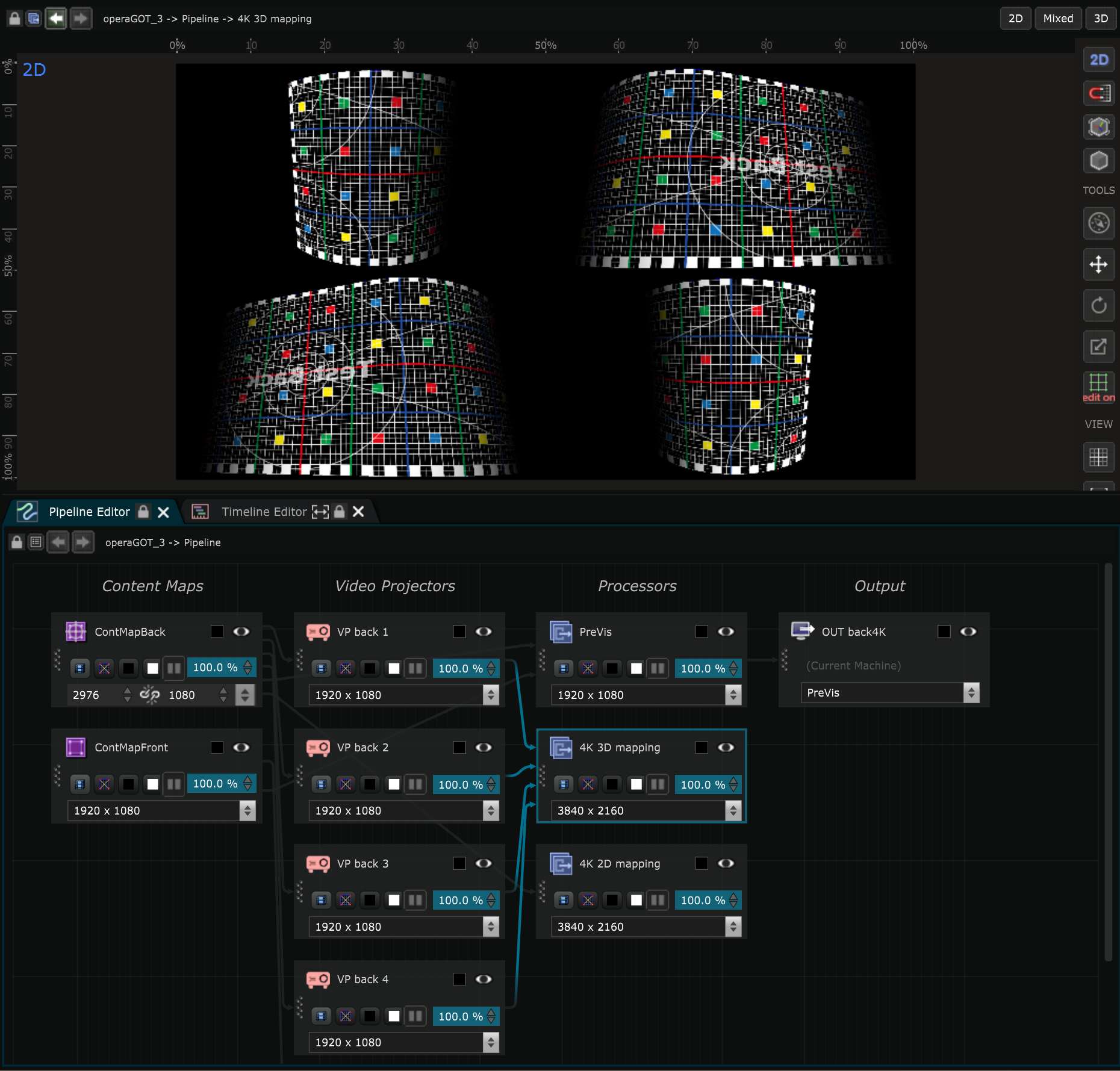
img1: 3D mapping method
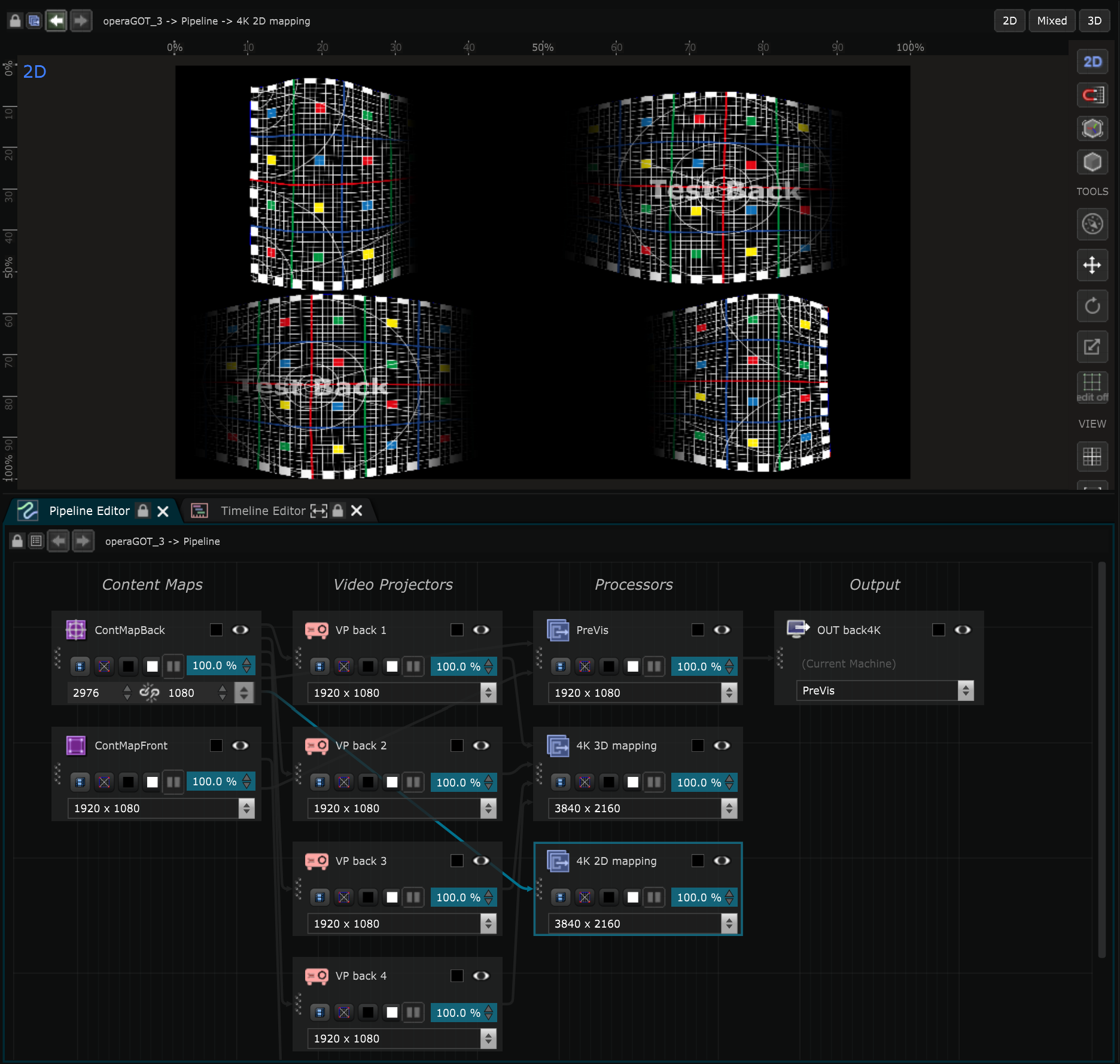
img2: 2D mapping method
See how in img1 the 3D method correctly flipped the content for back projection (if the real-world projector is set to normal front projection mode), but if you try to adjust that mapping from the audience side of the screen, things get confusing. If you add any 2D transforms in a processor you either break the 3D mapping, or make the content appear backwards from the audience perspective.
in img2 with the 2D method, the content is not flipped in smode (because the real-world projector is set for back projection), but this means that what you see on the audience side of the screen is the same as what you see in the smode viewport, so mapping is easier.
Possibly there needs to be an option in the smode stage projector to tell it you are doing back projection? But I'm not sure what the resulting effect should be. I think there is no solution. If you want to do 3D mapping on a back projection screen, you have to adjust the mapping from the same side of the screen as the projector. that is not an option for this project unfortunately, so I guess I have to do a 2D mapping workflow.
I'll email you my project, maybe that will help you see the issue.
thanks!