Hello again!
You can do that and this is a funny one. Here is a step by step about what you need to do:
1) Put every layers that compose your composition into a sub-composition
2) in this sub composition, put 1 camera inside and a parameter bank
3) right click on each parameters of your camera (orientation, position, target, distance, ...) and choose "expose as ***** parameters"
4) Now you can control your camera directly from your parameter bank, right-click on the subComposition and choose "share element" (documentation about that here) just in case 
5) You have now every layers placed into the shared composition (the little screen) and a reference of it. You will see that when you select the reference, the parameters of your camera are accessible directly from the parameter panel
6) Finally: select your reference layer and switch to "advanced parameters"
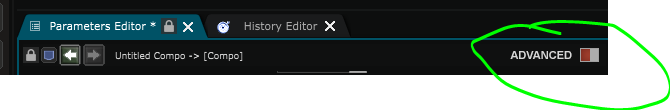
7) In the categroy "referencer" uncheck the parameters "shared".
8) now if you duplicate your reference layer and modify the position of your camera thanks the exposed parameters, you'll get 2 differents point of view.
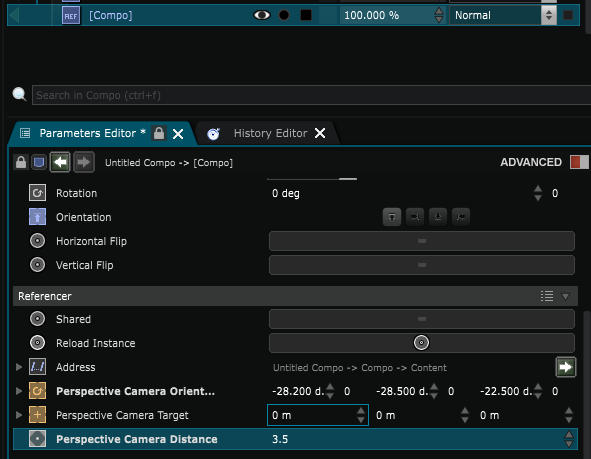
beware: it can be heavy for your graphic cards to render this. if you need help to optimise your composition, don't hesitate to ask;
another thing: many 2d modifiers can be placed of the main composition instead of inside the sub-one. It can help to win some fps.
Cheers!