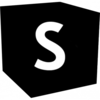Hi everybody !
For that first post in the HowTo category I'll show you how to use an generative algorithm that I love: reaction-diffusion.
This image was generated with Smode - reaction diffusion is a very organic and living image generator, opening a lot of creative avenues. It is also very easy to recreate with Smode ! Here is what the basic reaction-diffusion composition tree looks like:

Two modifiers are central to this tree: the Motion Blur and Overlay modifiers. They are meta-modifiers, and can be used to generate very complex and powerful modifier chains. I'll explain what they do and how you can use them here.
Motion Blur
(Modifiers > Blur > Motion Blur)
A blur will take the pixels surrounding a central pixel to influence the color of that central pixel. A box blur will use colors from a box around each pixel, while a gaussian blur will use a blurred spot (Gaussian distribution). A directional blur will use pixels along a straight line in a certain direction.
The motion blur blurs the image over time. That means that each pixels will be influenced by the color it had at some previous points in time.
It is an example of feedback. The image outputed by the modifier will be blended with the input of it on the next frame, generating the next output. The amount of input image (the unmodified image before the motion blur) is controlled by the Source Level [%] parameter. The amount of feedback (the previous output blended with the input) is controlled by the Feedback Level [%].
You can control the way the input and feedback are blended together using the Blending Mode parameter.
What makes the motion blur powerful is that you can add modifiers to it. We call that a meta-modifier, meaning the modifier can contain other modifiers. That makes it a very important building block in a modifier chain.
Overlay
(Modifiers > Utility > Overlay)
The overlay modifier enables you to overlay a modified image over the unmodified input. Overlay is also a meta modifier. You can put other modifiers inside it, and it will blend the input image with the input modified by its child modifier chain.
Of course, you could do that using renderers or shared layers, but thanks to Overlay you can do it inside a modifier chain. Because we need to use it in a Motion Blur, that aspect is crucial for the reaction diffusion !
Let's get to the main thing now 
The video
Because images speak louder than words !
Note: I did not put it in the video, but the motion blur should have its source and feedback levels at 100% !
Download the composition
I'd love to hear feedback on this tutorial, and I'd love even more to see what you've done with the compo 
You can post your creations as an answer here
Make it rain reaction-diffusion !!
Be creative, and good luck !