Hi Light_FX_UK.
Smode 9.0 and previous versions use Spout 2.006.
You just have to create a Spout Video Output with the desired name and activate the Output title bar button to activate Spout texture share.
I do not know Resolume but you can checkout the current master branch of Spout (2.006) and check Smode output Signal with SpoutReceiver testing software:
Spout2\DEMO\SpoutReceiver.exe
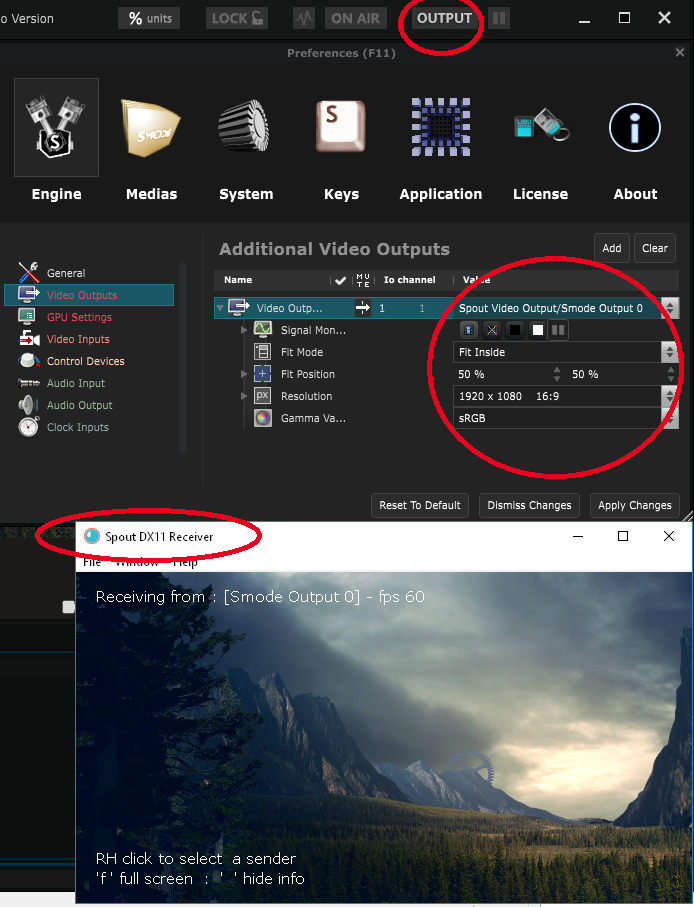
(Right click on SpoutReceiver Software helps to select the Smode output from SpoutPanel)
Note that Smode may not support CPU nor "Memory Share" mode but only GPU accelerated "Texture Share".
If you have integrated intel GPU+Nvidia GPU, you can enforce the High Performance GPU for OpenGL application from SpoutSettings software located here:
Spout2\SPOUTSETTINGS\SpoutSettings.exe
Restart Resolume and Smode after applying change.
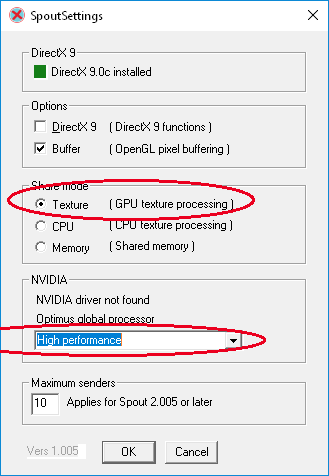
I do not know witch version of Spout Resolume is using right now, but next Smode 9.1 will ship Spout 2.007
Spout 2.007 is still in beta version and enhance many features thanks to the close collaboration we have with Spout author Lynn Jarvis.
I do not know the Adapter you are talking about, but one of this new enhancement is the ability for Spout to select the working Graphics Adapter.
Hoping this can helps
Best regards.