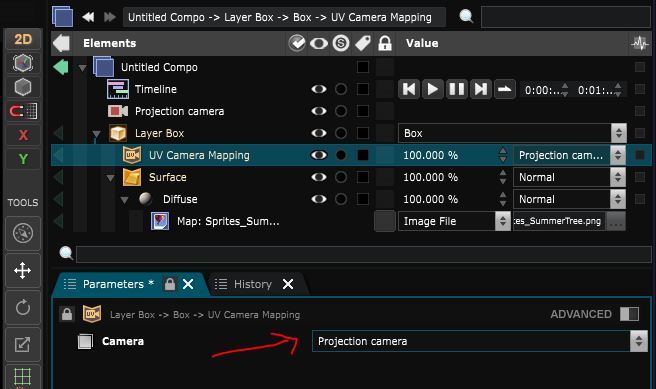Well, that is a complicated topic that we will cover with tutorials in the near future, but so you know, just use the modifier named "UV camera mapping" in Modifiers>Attributes>UV Camera mapping and select the camera you want to use as a projection camera. Now the image inside the surface components (diffuse/bump etc.) is projected with the selected camera.
Do not forget to verify the vertical and horizontal FOV of the selected camera if the projected image is stetched.