I am having an issue with Smode’s ability to create a Compo from a piece of Content. Nothing that is creating issues with the actual Output playback, but something I was hoping I could get clarification on what I am seeing.
Here is what I am doing. I receive a piece of content (in this case, a Lower Thirds Graphic) and then I want to place it into a Compo. I right click on the Content in my Files Tab on the Left side of the program, and select “new Compo from file”. (See image)
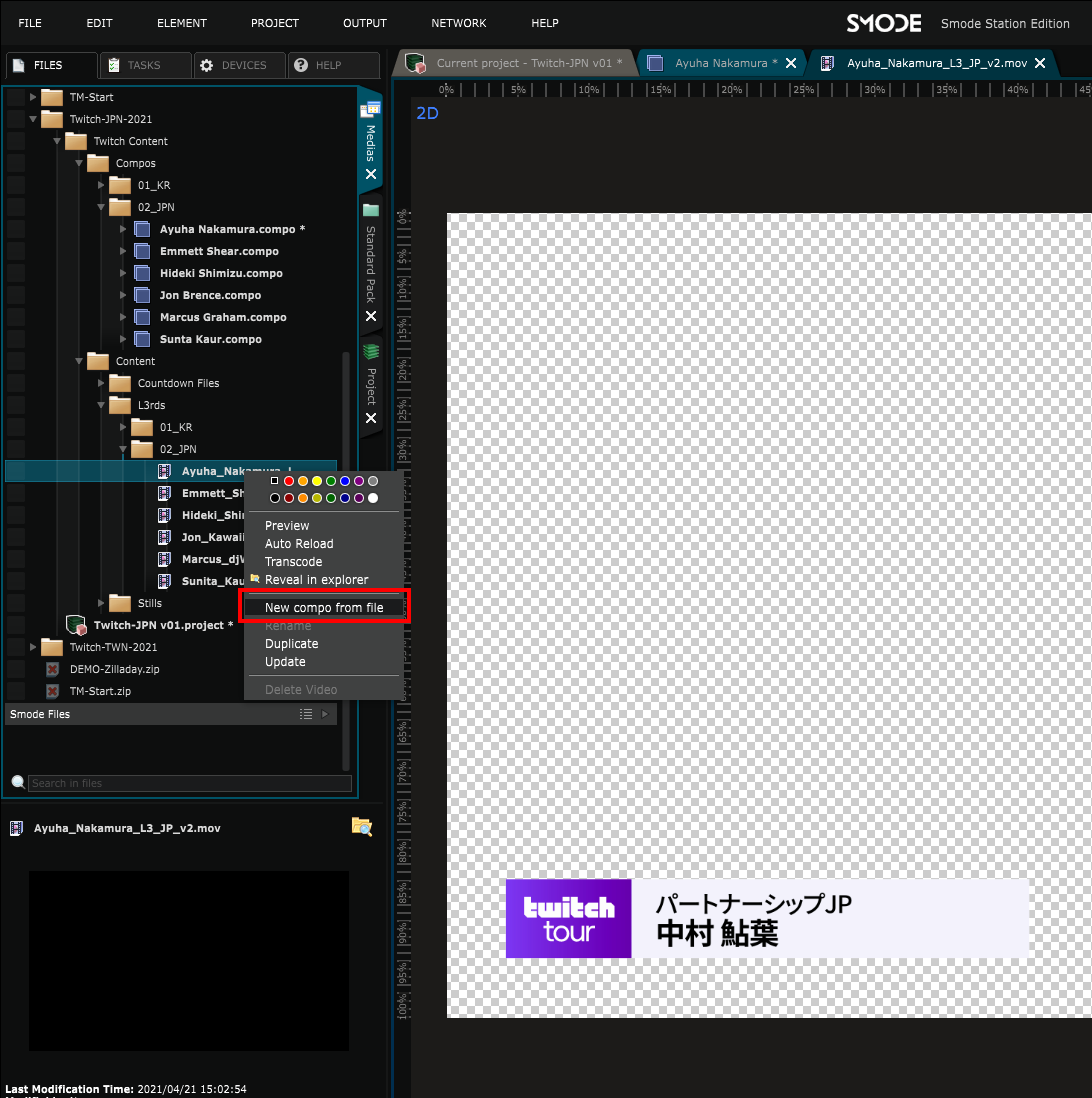
It makes a Compo with the Content, I add a Timeline to the Compo, and I add the content to my timeline. When I playback the content on my timeline, my Preview Window shows some major video issues; however, when I zoom in on the content, it looks totally fine (phew). (see image)
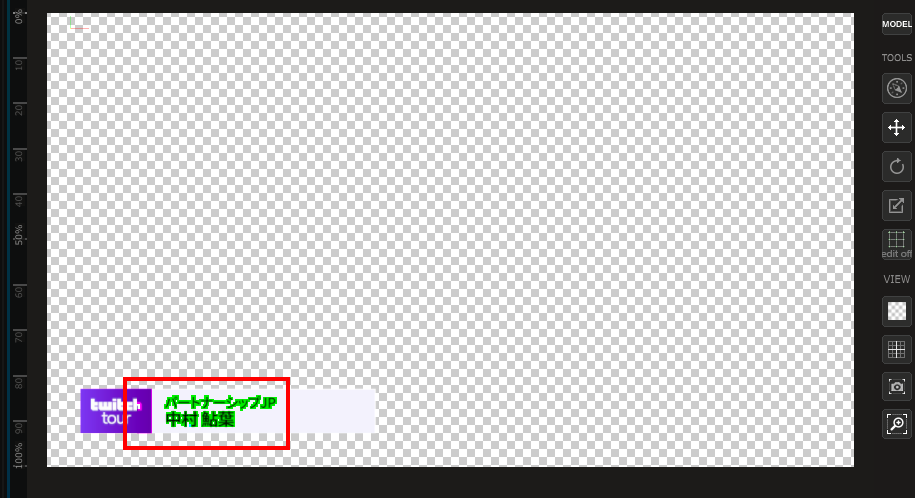
To ensure my Smode isn’t being weird (or that I have a bad file), I create a Compo in Smode natively. I add my content to this Compo, and it looks fine There are some super minor preview issues, but nothing that would stop me in my tracks. (See image)
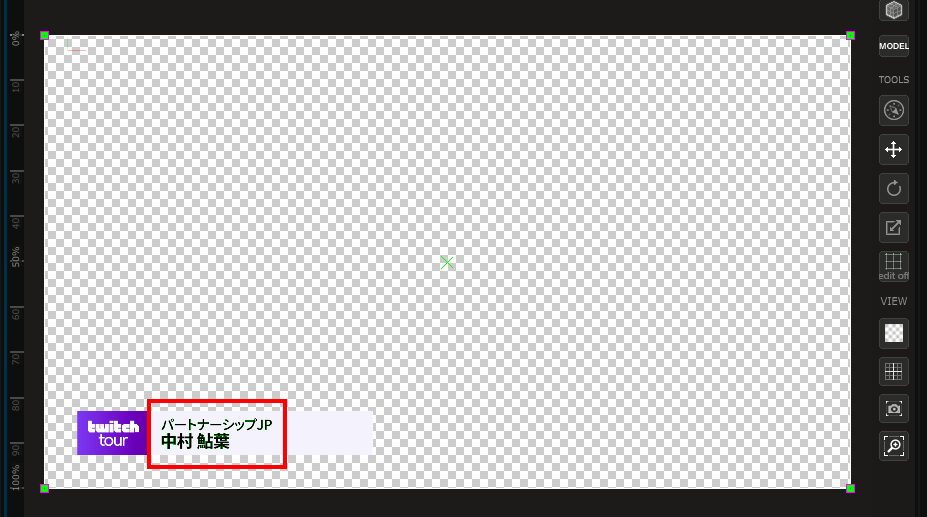
The kicker to all of this, is that both Compos play back in my Project file just fine, and both look perfectly healthy in the Project Preview Window. (See image)
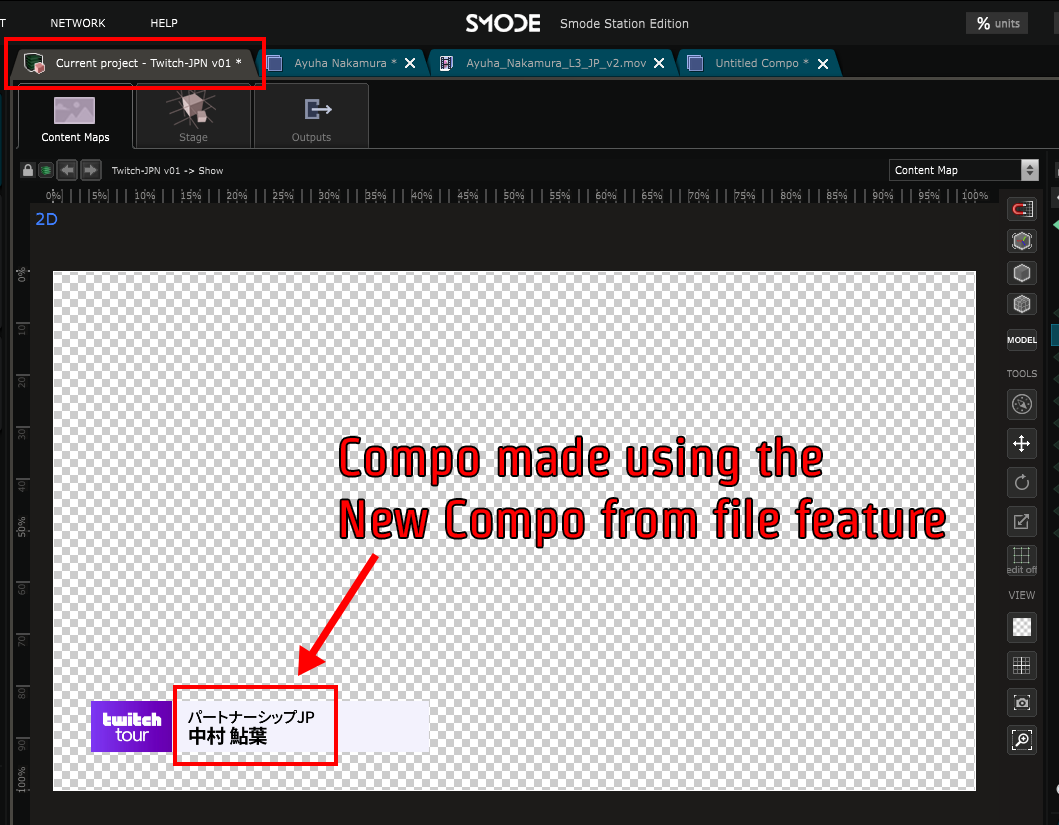
I am wondering if anyone knows why this is happening. I have my machine designated to process from my NVIDIA Quadro RTX 5000 with Max-Q Design card, and the issue occurred the same way across multiple machines.