Hi @alex thanks a lot for your detailed answer!
The solution you described is working, but I found a problem with it.
In my case the second timeline must have a different speed parameter than the first.
And if I drag the compo with the second timeline inside the main timeline I see that the second timeline speed parameter is ignored and the second timeline will play at the speed of the first timeline.
Is this correct, or am I doing something wrong?
Anyway, I tried with another approach.
I did NOT move the compo with the second timeline inside the first timeline but I simply linked the two timelines by using Links 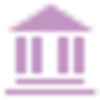 so that when Play, Pause or Reset are pressed in the first timeline, they're also executed on the second timeline.
so that when Play, Pause or Reset are pressed in the first timeline, they're also executed on the second timeline.
With this approach everything work as expected and I can successfully use a different speed for the second timeline.
However I am having problems when exporting the video.
If you want to take a look at it, I created another forum post:
Thanks a lot for your help.