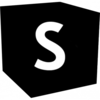 Smode version 7.6
Smode version 7.6
The new Synth is downloadable here:
http://smode.fr/download/smode-synth/
And big news for Mac users, the Synth Mac alpha version is also available here:
http://smode.fr/download/smode-synth-macos/
We are also proud to introduce our new Smode Studio Demo, downloadable here:
http://smode.fr/download/smode-studio-demo/
And here is the changelog:
- New: Make Smode Graphics Card choice explicit (better support for hardware with multiple graphics cards)
- New: Camera 360 (Spherical Cameras) with "Dome", "Equirectangular", "Box" and "Horizontal" split unwrap
- New: Shortcut(Ctrl+Spacebar) to research and instantiate an element
- New: DEVICES column with colored and sorted devices
- New: Global opacity control on the video output device
- New: Improve readability of large timelines in minimal view
- New: Make the "go to timeline" select the right row inside timeline
- New: "Merge timeline into timeline" feature
- New: Properly display the "out of scope" tracks inside Timelines
- New: Add a warning when resolution of layers is too large according to current licensing limits
- New: Locking an element now optimizes shaders of the element (Speed improvement)
- New: Can now reference .cubemap as unwrapped 2D Layer
- New: ELEMENT menu to create elements
- Change: Compo have now standalone integrated timeline
- Change: Simplify the way 2d layer scales are manipulated and animated
- Change: Make layer selection-by-click rules more intuitive
- Change: Add icons in "Select" menu
- Change: GPU shader runs faster (global inline shader choices and constant folding)
- Fix: Used memory calculation with AMD GPU on Windows 10
- Fix: Particle collisions work on video export
- Fix: Rotate is inverted each time you select a layer
- Fix: More detailed error message concerning cache.dat overwrite issues
- Fix: Function editor is now aware of cue lengths
- Fix: Cannot select curve if there is a single function in "Functions" editor
- Fix: Some placement values were wrongly restored at compo reopening
- Fix: Compo multi-sampling is not propagated to sub-compos with automatic quality
- Fix: Expose as "non-percentage parameter" reset all values to zero
- Fix: Better frame blending for video with Alpha channel
- Fix: The visualizer correctly display the alpha/background color again
- Fix: Referenced Fbx/Blend/etc Files that contains only one mesh now correctly load
- Fix: Some shutdown crash and all type of other minor bugfixes
Smode Studio Only:
- New: Baking of compositions into videos
- New: Option to directly transcode any movie file into HAP
- New: Video Export can output with WMV codec
- Change: MJPEG video export have new bitrate settings
- Change: Hap video export encoder quality/speed is more granular
Enjoy !