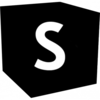 Smode 8
Smode 8 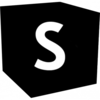
SmodeTech is proud to announce you the release of the new major version of Smode: V8. This major upgrade comes with new and exciting features such as programmable GLSL shaders, ultra-fast video export, improved timelines, support of NDI and DMX fixtures for GrandMA show-control. All of this brings tons of new creative possibilities!
Here is the full changelog:
Smode Studio & Smode Station:
2D Features
- New: Support of ISF plugins: https://www.interactiveshaderformat.com/ (more than 150 new 2D modifiers and 24 new 2D generators are embedded by default with the new version!)
- "Interpret alpha" parameter on image files that have an alpha channel
- Optim: Improvement of the video player: +10% optimization + better support of some video codec
- Change: Warp modifier point creation is now CTRL+Click (instead of double click like before)
3D Features
- New: Support of PC2 cache to stream (per vertex) baked 3D animations
- New: Midi Keyboard function to animate a curve from the states of a range of midi notes
- Change: Particles simulation speed is now replaced by a transport, making it possible to control particles system from a timeline
- Change: Particles interpolation in between frames is not random anymore, resulting in nicer, more steady streams of particles
- Change: Particles "generation" is now called "group"
- Fix: Particles fixed update rate was not working properly (especially with low update rates)
UX and Visualizer
- New: Visualizers for 2D modifiers and 2D masks (click on the green arrow on the left part of a modifier/mask)
- New: Video files can now be opened for preview in their own tab with a standalone video player
- New: Configurable Font in the Skin, in order to display unicode local characters (e.g. Chinese file names)
- New: Press "shift" to constrain 2D movements in the visualizer to a single axis
- Optim: Major optimization of the integrated visualizer => up to 2x faster than before
- Change: Improve UX/UI for "files | tasks | devices" column, visualizer toolbar, timeline and function editors, preference panel and FPS meter
- Change: Preferences now ask before exiting with unsaved changes
Video Export
- Optim: Major optimization of video export => up to 5x faster than before!!! (e.g. it's possible to export up to 100 frames of HD per second in H264 format, which is really fast!)
Timelines and show control
- New: System of "Time markers" with associated "Actions" inside Timelines for show control: time markers can be blocking, can be associated to "Goto/Loop" actions, or can trigger sub-cues / or show/hide pieces of content
- Created the "Automatic Starter parameter" for elements, with an animated interpolation for a faster show encoding and MIDI mapping
- New: RawPacketSender for network show control.
Misc.
- New: Autosave history length is now configurable in the preferences
- Change: Media directories change is now fully stored inside the "App Data" folder, hence Smode does not pollute all directories with .smode folders anymore
- Fix: "unsupported texture format" error when connection Smode to vvvv through Spout
Smode Station only:
Show control
- New: System of "fixtures" to enable easily controlling whole shows with a lighting console, such as a GrandMA
- New: Timelines can be natively attachable to a TimeCode
- New: Make MTC/LTC clocks manually overridable
- New: "Clock sync" mechanism to have a perfectly regular output video framerate
Stability
- New: feedback about frame rate stability and rendering service status inside the FPS meter widget
- New: "Sanity check" task to automatically test the stability of output video framerate (and validate hardware configuration)
- Change: Improvement of audio playback with guaranteed delay between audio and video
- Optim: Better network stability without impact on rendering performances.
Note that the current version of Smode is now 8.1. The 8.0 version was a private intermediate version that we beta-tested extenstively and validated on the field on multiple massive events in France and in the World:
-
Miss Dior Launch (Credits: Golden Mama, D/Labs)
-
Indochine - 13 Tour (Credits: Cutback Live, Alabama Media)
- Chengdu city LED mapping (Credits: Kaa, ZTLighting)
- Jinan Daminghu Lake permanent show (in preparation)
Some explanations about the changes in the licensing:
 Smode Studio is now free! in remplacement of Smode Synth (see the reasons here).
Smode Studio is now free! in remplacement of Smode Synth (see the reasons here).
All the previous features of Smode Studio are present in the new version. This version allows to export video up to HD, without watermark.
Download: http://smode.fr/smode-studio-download/
 Smode Studio Live! is a new version that comes in remplacement of Smode Studio 7.
Smode Studio Live! is a new version that comes in remplacement of Smode Studio 7.
If you bought a Smode Studio license, let us know, we can upgrade it to Smode Studio Live!
With Smode Studio Live! you have access to all features of Smode Studio plus the Live output (HD resolution). The video export resolution is unlimited with Smode Studio Live!
Buy: http://smode.fr/products/#studio
 Welcome Smode Station!
Welcome Smode Station!
Yes Smode Station is now available as a software with live outputs from HD up to 6x4K!
Learn More: http://smode.fr/products/#station
Enjoy! 